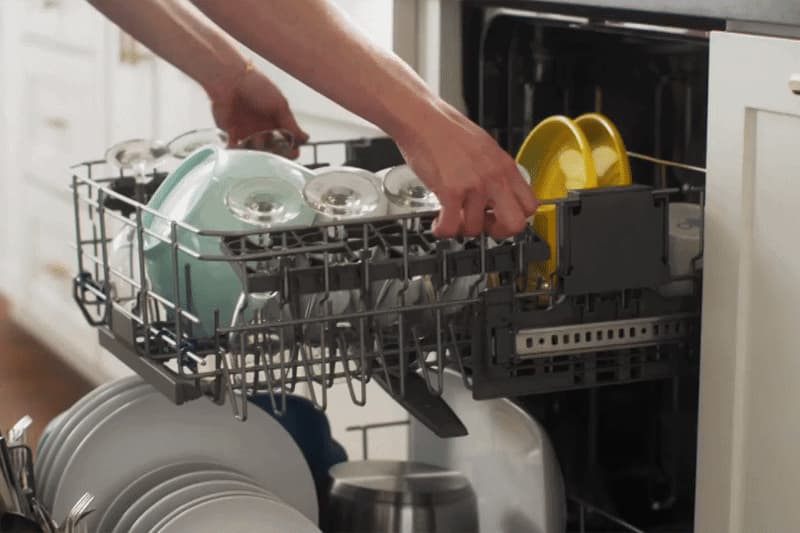We have many computers at home. Laptops, desktop computers, and of course our epic DIY computer on the table. Will these computers catch fire? Wondering if all of this constitutes a huge fire hazard. There can be a variety of reasons why a single computer can set your entire house on fire, but here are the most common reasons, let’s take a look at the risks of a computer fire and what we can do to prevent it.
Table of Contents
Main Causes Of Computers Fires & What To Do

A woman uses a laptop while it is engulfed in flames.
A computer can catch on fire due to electrical shortages in the wiring, malfunctioning laptop batteries, or excessive dust in the case. Simple maintenance and common-sense practices can greatly reduce the fire hazard associated with computers.
- Electrical Shortages
A faulty power supply may short-circuit, resulting in a fire. While most power supplies designed for desktop computers are enclosed in some form of metal enclosure, there is still a risk of sparks or flames.
The best practice is to turn off the computer when not in use. Another benefit of this is that it also reduces wear and tear on computer components and extends the life of the system compared to keeping the system running.
- Malfunctioning Laptop Batteries
Laptop batteries are getting more powerful to meet the growing demands of consumers, but with that comes increased risk. While manufacturers like Apple maintain impressive high-quality standards, there are still opportunities for these issues.
It seems that a hibernated laptop in sleep mode is less likely to catch fire than a laptop that is in use. At this time, the battery is more likely to heat up.
Another problem with overheating laptops is the habit of using your laptop on a soft surface like a bed or pillow.
Depending on the position of the intake fan, this may prevent proper airflow. Always place it on a solid surface. A simple laptop desk pad like this one is an easy solution to this problem.
- Excessive Dust In Your PC
We sometimes forget that our computers are constantly taking in and expelling air to keep system components cool. Dust can really build up over time. Combustible dust particles on electronic components can cause disaster.
Another problem is the accumulation of dust on the fans so that they can no longer actively cool the system. This could lead to overheating, and fire again.
In this case, prevention is the best approach. Regularly clean the fan and the inside of the computer. I like to use canned compressed air for this.
The key is to regularly check the intake and exhaust fans and, if possible, open the system to make sure there is no dust inside.
- Overheating
This is probably the main reason why your computer catches fire. The main cause of overheating is improper ventilation and the inability of the computer to cool itself. When a computer is running, internal components generate heat, and the heat is dissipated by a cooling system (mainly a fan).
Over time, the air passages through which the hot air passes can become clogged with dust rabbits. The result is that cold air cannot circulate inside. If the hot weather is factored in, the situation worsens and the probability of disaster is higher.
The solution to this problem is simple. Regular cleaning of the air ducts is critical to the smooth operation of your computer. It is recommended not to put things on the computer, nor to install AC power in the computer room.
Laptops in particular have powerful lithium-ion batteries that become unstable when exposed to temperatures in excess of 150 degrees Celsius. To make sure this doesn’t happen, never place your laptop on a couch or bed, be sure to place your laptop on a hard surface such as a table or floor
How To Prevent Computers and Laptops From Fire

- Use the air conditioner in the room where you keep your computer.
- Do not store items on top of the computer.
- Keep the exterior vent covers of the computer case free of dust.
- Clean your computer once a year.
How To Prevent Overheating the Batteries
- Always use your laptop on a hard, flat surface such as a table or floor.
- Never block the vents on the back or sides of the laptop.
- Invest in Laptop Refrigeration Pads/Coolers.
- Check your laptop’s vents from time to time to remove dust or debris that is blocking ventilation.
- Invest in a Can of Compressed Air.
- Never use a damaged laptop power cord or extension cord.
Conclusion
Electronic devices provide us with a wealth of energy and information at our fingertips. Computers are part of everyday life for many of us. But they do present a fire risk, so take safety precautions with your electronics to avoid computer fires in your home. Remember the following points to reduce the risk of fire from your computer:
- Turn off your computer and peripherals when not in use.
- When using the laptop, place it on a hard surface to ensure proper airflow.
- Clean fans and components regularly to prevent dust buildup.
These are simple things to do, but often the most obvious solutions we tend to overlook. Work smart, work safely. Computers are great, but they are not fireproof.