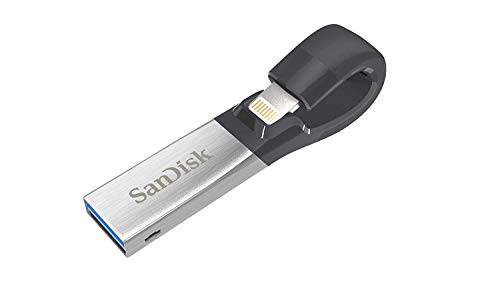Smart TVs can do almost anything these days. However, with the proliferation of smart technology in our homes, it’s natural to wonder if you have a camera on your TV. Many users fear that hackers will be able to access their smart TVs, steal data and private information, and even spy on them. Do smart TVs have cameras? If you’re not sure, look closely at your TV’s bezels or check the owner’s manual. But if you know if your smart TV has a camera, following this guide will help you feel more secure.
Table of Contents
Do Smart TVs Have Cameras?
Some newer smart TVs come with built-in cameras, but many don’t. It really depends on the model.
If your smart TV has facial recognition or video chat, chances are it has a camera. If so, you should be able to find the lens if you look closely at the edges of the screen.
What Data Do Smart TVs Collect?
Like most smart devices, connected TVs can collect personal data about you, but usually not through cameras if they have one. Instead, smart TVs use a technology called automatic content recognition (ACR) to gather information about your viewing habits. ACR tracks the shows you watch and uses this information to customize content recommendations and advertising. Many TV manufacturers also sell information about your viewing habits to third parties.
If you don’t want to collect this information, you can usually turn off ACR through your smart TV’s privacy settings. However, the device can still collect basic data for manufacturers. For more information, read the TV’s User Agreement.
How To Tell If My Smart TV Has A Camera?

If your TV offers facial recognition or video calling apps like Skype, then yes, your smart TV probably has a camera. If you’re not sure, here are some handy tips to help you find your camera:
- Check the bezel
The camera is usually mounted in a bezel (frame around the screen) on the top or bottom of the TV. Although it can occasionally be found on the left or right.
Usually, the camera is easy to find with the light from a small flashlight or cell phone. This will reflect onto the camera lens, making it easier to identify.
- Read the manufacturer’s guide
If you need more detailed information, you can start with the manufacturer’s guide that came with your TV.
Most smart TVs these days produce guides in digital form and can be accessed through the TV itself.
- Search online
Search the internet for your TV using the model name and number and “camera”. This will help you find more information about a specific collection.
Read More: How Do I Know If I Have a Smart TV?
Are Cameras In Smart TVs A Risk?
Consumer Reports published an article in 2018 stating that smart TVs are at high risk of hacking.
Even the FBI agrees, advising owners of smart TVs to consider the security concerns posed by such devices.
All smart TVs and media content apps like Netflix, Amazon Prime, and Disney+ use Automatic Content Recognition (ACR) to keep track of what you’re watching.
They collect this data and sell it to advertisers, which determines which ads you see. Beneficially, arc tracking can be turned off in your settings.
Many newer models opt for voice activation built into the TV or remote rather than a camera.
They can also connect to Google or Alexa devices. Voice activation can also be turned off in your settings.
Smart TVs with cameras usually include a sliding or retractable cover. When not in use, the retractable camera can be pushed back to the TV so you don’t have to worry about being watched.
If the idea of a smart TV in your bedroom or living room is still a big deal, it might be simpler to buy a second-hand “dumb” TV (that is, one that isn’t connected to the internet).
Can Your Smart TV Spy on You?
Another common question about smart TVs is whether hackers can compromise the cameras and/or microphones to spy on your family. The FBI field office in Portland, Oregon warns it’s possible, which is why it’s important to protect your smart TV.
What If Smart TV Has A Camera I Don’t Want
To protect your Smart TV from hackers, here are a few important steps you need to take:
- Cover the camera
The cheapest and quickest way to make sure no one can see you through the TV is to cover the camera lens with a strip of dark tape, glue, or a small piece of the folded card.
- Change the password
Some smart TVs allow you to change the admin password setting. This will make it harder for potential hackers to gain access to your TV.
- Update your privacy settings
Check the privacy settings on your TV to make sure the TV has the latest updates.
Software updates from manufacturers often include privacy and security upgrades
- Disconnect the TV from the Internet
If your TV isn’t connected to the internet, there’s no way for hackers to access it. This may reduce the number of services you can access through the TV, such as apps.
Avoid connecting to any unsecured open Wi-Fi networks, as your TV may join these networks automatically. When you’re not using the TV, it’s best to power it off completely.
- Factory reset your TV
TV manufacturers are required by law to ask for your permission before collecting data.
Factory resetting your TV allows you to actually read what you agreed to during the setup process. Don’t just rush through and say yes to everything.
What If I Want A Camera
As working from home becomes easier, many people find it better to use their TV to make work-related video calls than to use a webcam on a computer monitor or laptop.
Smart TVs tend to offer larger screens and better clarity, making Zoom meetings at home a breeze.
If your smart TV doesn’t have a camera, but you like facial recognition software and video calling, there are plenty of plug-in cameras that can help turn your TV into a work-friendly piece of tech.
One of the better options is a 1080P HD webcam and microphone made by Septekon
1080P HD Webcam with Microphone, Septekon Streaming Computer Webcam.
Others, like Facebook’s Portal TV, are great for both work and connecting with family and friends thanks to a host of fun social media features like filters and AR masks.
Conclusion
Like many internet-connected devices, smart TVs collect information about you. But by taking these steps, you can minimize intrusions and protect your TV from malicious hackers.