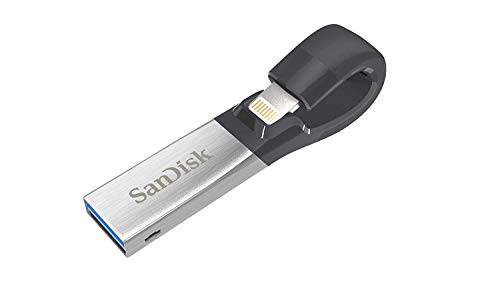Smart home technology is becoming more popular every day as people look for new ways to make their lives easier. The entry point into the smart home is often just learning to control lighting with a smart speaker. You can do more with Alexa than just ask what the weather will be like, set timers, and listen to music. Here, we’ll explain what you’ll need in terms of required hardware, how to make it work with Alexa, and how to set up routines through the Alexa app for iOS and Android.
Table of Contents
What Can Smart Lights Do?
Once connected, you can now turn your lights on and off using Alexa or the app on your smartphone. But this is just the beginning.
Depending on the lighting options you use, you can also:
- Dim the lights
- Change color
- Put the selection light on the timer
- Create lighting groups that share the same commands
- Turn the lights on/off at specific times of the week
- Connect motion sensors to specific lights
You can even create routines that make lights perform certain tasks in conjunction with other devices. For example, at 6:00 am, when your lights come on, your alarm will go off by up to 80%.
If you build an Alexa-enabled light group, you can control multiple lights with a single command. For example, you could create a group called “First Floor” and assign the corresponding smart lights. Then say “Alexa, turn off the lights on the first floor.”
You forgot to turn on your porch light when you went out? Don’t worry, your Alexa app has you covered. Just open your Alexa app and say “Alexa, turn on my porch lights.”
There are many possibilities for controlling lights. However, it may depend on the lighting you choose. Some have more features and/or work better than others.
How Do Smart Lights Work With Alexa?
Alexa is able to communicate commands to your smart lights over a WiFi network. This means you don’t need any special equipment or wiring to get started. All you need is an internet connection, an Amazon Echo device, and some compatible smart lights.
Once your Echo device is set up, you’ll be instructed to download the Alexa app. The app will then walk you through connecting your Echo to your home network.
Your smart lighting purchases will require you to download another app, which in turn will connect them to the same network. Now, your Alexa app can sync with your lighting because they’re on the same WiFi.
What is Needed To Control Lights With Alexa?
- Smart plug, or
- Smart light bulbs, or
- Smart Wall Switch
- Devices with built-in Alexa or the Alexa app
Before you can control your lights, you’ll need to find at least one Alexa-compatible hardware from this list, as well as the latest version of the Alexa app and/or an Amazon Echo or other device with Alexa built-in.
How To Turn Your Lights On With Alexa

- Make sure the app related to the specific light bulb is installed on your phone.
- Follow the setup process on the smart bulb app
This will connect your lightbulb to your network. After completing this step, you should be able to control the bulbs using the app.
- Open the Alexa app on your smartphone.
- Click “More”
- Select “Add Device”
- Select “Lights” (for smart bulbs)
- Choose your smart bulb brand
At this point, you may need to enable specific “skills” related to smart light bulbs. Follow the instructions in the Alexa app.
- Go into the device and you should now be able to view the newly installed smart light.
It is recommended to select each light on the screen, go to the settings in the upper right corner, and edit the name of each device. For example “bedroom lights”.
- Tell Alexa to turn the lights on!
What Are The Best Smart Lights For Alexa?
As far as smart bulbs, our top recommended products currently include the following. All of which work with Alexa.
Philips Hue White Ambiance Starter: Philips Hue is a pioneer in the evolution of smart lighting. Their lighting is arguably the best you can get. Above you will see 2 starter kits. One for color-changing bulbs and the other for traditional white bulbs.
Each kit includes the smart hub needed for Hue bulbs. After that, the extra lights will be a little cheaper since you already have the center.
Sengled Smart Bulbs: Sengled makes the most counterfeit-proof smart light bulbs for Alexa. They are almost plug-and-play. Keep in mind that not all Sengled bulbs are easy to operate, these are “Alexa Only” advertising bulbs.
I recommend it to those who are just tinkering with smart lighting. If you want to use smart bulbs throughout your home, these aren’t your most efficient options.
Kasa Smart Wi-Fi Multi-Color Bulbs: These Kasa Smart Bulbs are full-color, dimmable WiFi lights. They’re compatible with Alexa and Google Home and don’t require a hub. They feature a palette of 16 million colors and the ability to adjust whites in the 2500-6500 K range.
Conclusion
Smart lighting adds a touch to your home that you have to experience to fully understand. Fortunately, with Alexa, it’s available in almost everyone’s wallet.
Whether you want to add automatic lighting schedules, change the mood with a little mood lighting, or simply ask Alexa to turn on the lights in the morning – there are a variety of smart lighting solutions to choose from.