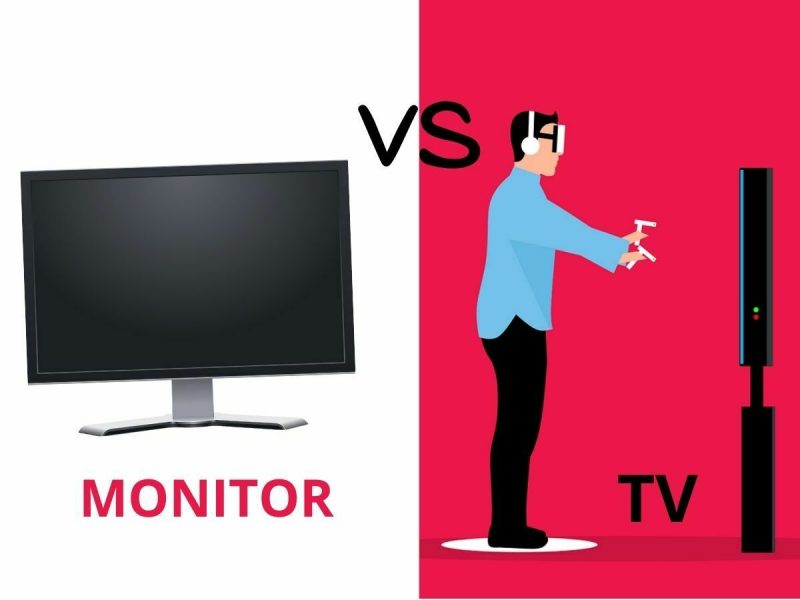Why is Alexa red, and is she damaged? Nothing is worse than having your Alexa device begin to blink lights you have never seen before, right? If your Echo device is muted or if Alexa is having trouble connecting to the internet, a red light will appear.
You become instantly frightened whenever you see a new color. Don’t worry; red is the typical color indicator for Amazon Alexa devices.
We’ll explain what a red ring on an Alexa device means today and show you how to fix it! Continue reading to learn more.
Related Reading: How To Get Alexa To Control Lights?
Table of Contents
Why Is Alexa Red?
Red lights on Alexa devices can be alarming because, after all, they rarely indicate a positive outcome. It can be a bit intimidating when you first see it, making you feel anxious or concerned about your device.
You need not worry, though. Simply put, the red ring serves to alert you to a problem with your device so you can address it. For various reasons, this occurs. Your microphone is turned off if the circle is solid red.
If there is a problem with the microphone button on the device’s top, you will also notice a red light. The Alexa gadget can’t hear you or respond to your commands if the microphone is turned off.
Another reason why your device might have a red ring is a problem connecting to the internet. Because it depends on the internet in this situation, your device is helpless.
You won’t be able to use your Alexa device with voice commands or the app until it has been fixed.

How To Fix Your Alexa Red Ring?
Depending on the probable issue, there are a number of ways to fix your Alexa red circle. To rule out potential causes and restore your Amazon Echo to operation, try each method individually.
Enable Your Echo Microphone
Getting your Amazon Echo’s microphone working again is a simple fix. You can activate and deactivate the feature by pressing a microphone button on the top of the Echo. The button will also have a red light on it if the microphone has been turned off in this manner.
The red light on your Alexa device will automatically turn off when you press the button. Your commands to Alexa should now be understood, but if not, try restarting the device. Any Echo device can be restarted by unplugging it from the power for 20 seconds, waiting, and then replugging it.
Reset Your Amazon Echo
The factory reset process varies a little bit for each Amazon Echo device because there are so many different models available. The Amazon Alexa app is available for iOS and Android, and the good news is that you can also reset the Echo device using it. In the device settings for the Alexa app, there once was a Factory Reset option, but it is no longer present. To accomplish the same outcome, you must deregister the device instead.
- Open the Alexa app and select Devices on the bottom bar
- Choose Echo & Alexa and select the name of your Echo device
- Tap the Settings button (the gear icon) to see the device settings
- Scroll down to Registered To, tap Deregister and confirm the action.
Your command to reset Alexa has been recognized, and she is currently going through the reset procedure, according to an orange light on your Amazon Echo.
When the orange light alternates between turning on and off, the device has reset and is in setup mode. Your device should resume functioning once you complete the setup procedure as usual.
Update Your Alexa Amazon Echo
Previous iterations of the device software may still contain some flaws or bugs. Your red light may then turn on for no apparent reason as a result.
You can resolve any technical issues and, ideally, get rid of the red ring light by updating the software version your Echo device is using. Here’s how:
- Open the Alexa app and tap Devices
- Go to Echo & Alexa and select your device
- Tap the Settings button (the gear icon) and select About
- If a software update is available, it can be installed from this location.
If the microphone was working, you could simply say “Alexa, update yourself”. Alexa would then ask you if you wanted the update installed if one was discovered to be available. This is obviously useless if your Echo has a red light, but it’s a useful command for the future.
Connecting Alexa To Wi-fi
Alexa will have trouble understanding your commands and might flash the red light ring if your internet connection is unreliable or slow.
Attempt to visit a website on your phone to see how quickly it loads, or check the strength of the connection to your router.
If you are having problems, try resetting your router to determine if this is the cause of your Alexa red circle.
Final Word
If your Alexa device displays a red bell light, your internet connection may be down or your microphone may be muted. You can simply use the top of the device to turn it back on or perform a factory reset. There are, however, a lot of additional viable strategies for solving this issue.
To lessen the issues you’re having, you might want to upgrade to the Amazon Alexa Show if you’re still using the standard Amazon Echo.
Read More: Does Google Nest Work With Alexa?